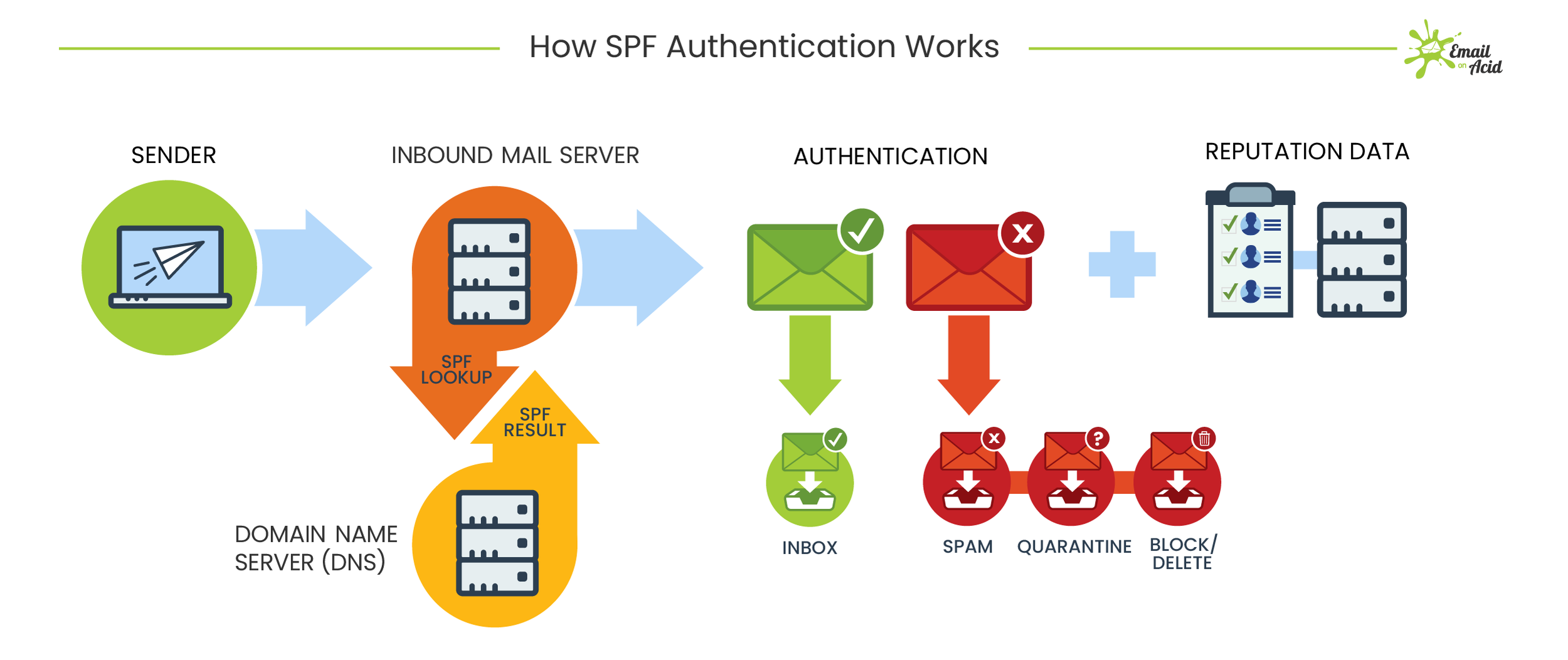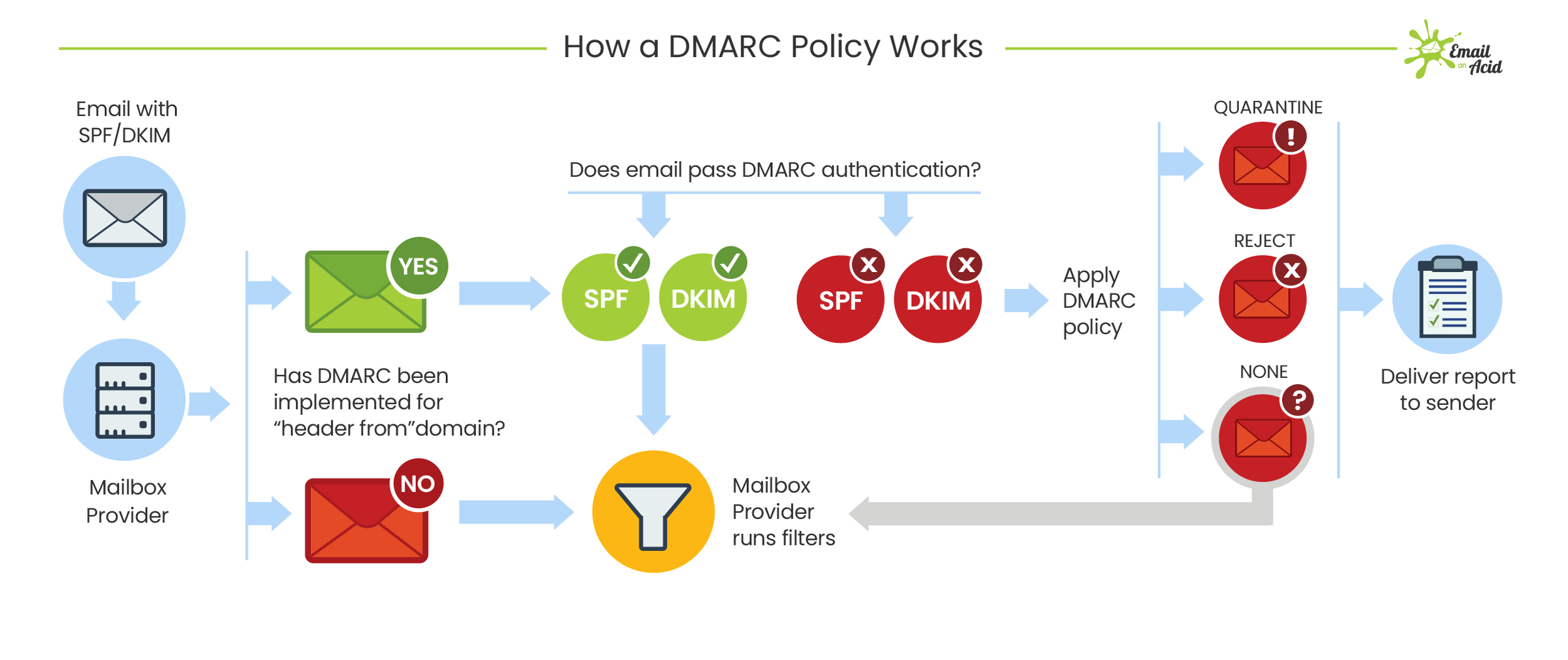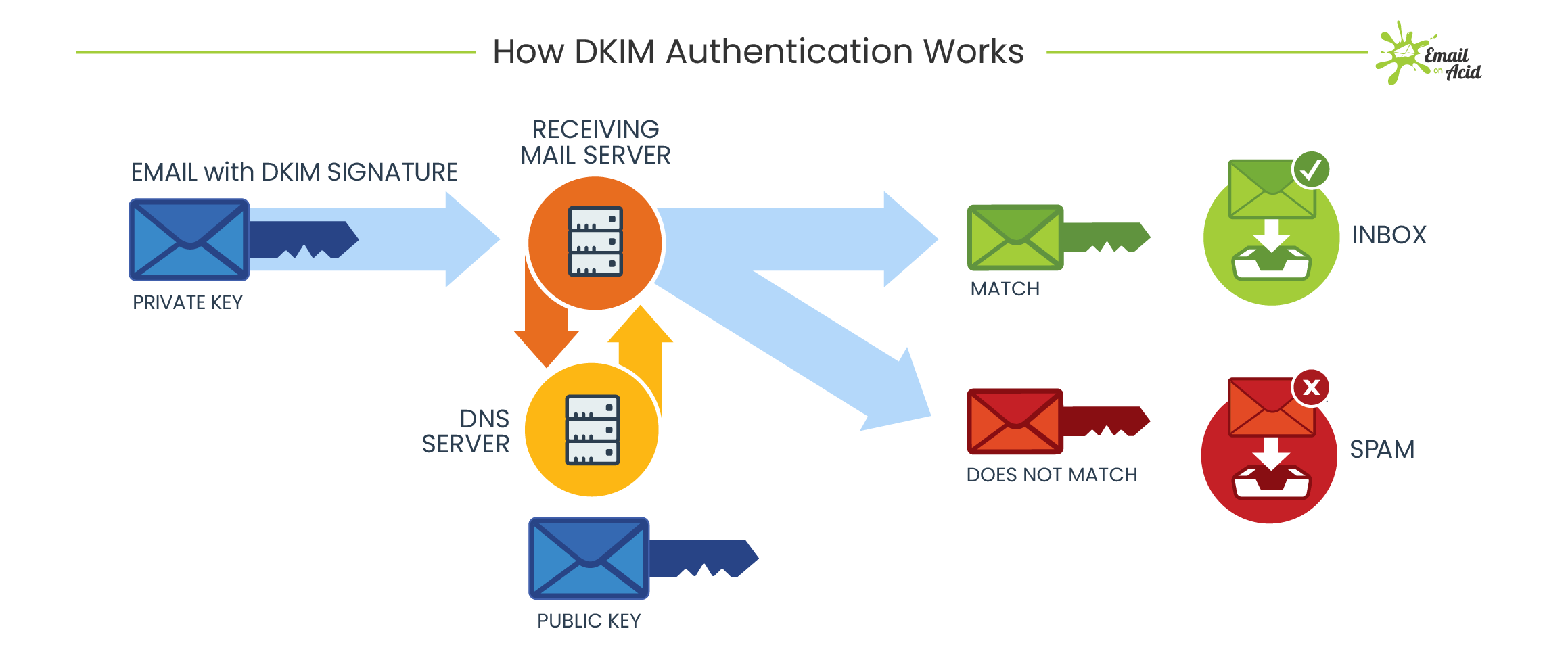After being alerted by several security researchers of an ongoing supply chain attack in its 3CX DesktopApp, 3CX is currently working on a software update. According to the company's CEO, Nick Galea, the malware affects the Windows Electron client for customers running update 7. As an immediate response, the company has advised users to uninstall and reinstall the app, and in the meantime, use its PWA (progressive web application) client instead.
3CX is a Voice Over Internet Protocol (VoIP) IPBX software development company with over 600,000 customers and 12 million users in 190 countries. Its 3CX DesktopApp allows users to make calls, chat, video conference, and check voicemail using their desktop. Some of its customers include BMW, Honda, Ikea, Pepsi, and Toyota.
The ongoing attack was detected by security researchers at Sophos, Crowdstrike, and SentinelOne, who observed malicious activity originating from a trojanized version of the 3CX DesktopApp. Sophos reported that the software is a digitally signed version of the softphone desktop client for Windows and is packaged with a malicious payload. The application has been abused by the threat actor to add an installer that communicates with various command-and-control servers.
According to SentinelOne, the threat actor registered a massive attack infrastructure in February 2022 and is tracking the attack under the name SmoothOperator. Researchers noted that it is a chain attack that takes advantage of the DLL side-loading technique to load a malicious DLL that's designed to retrieve an icon file payload. The trojanized 3CX DesktopApp is the first stage in a multi-stage attack chain that pulls ICO files appended with base64 data from GitHub and ultimately leads to a third-stage infostealer DLL still being analyzed as of the time of writing.
Crowdstrike also found that the malicious activity includes beaconing to actor-controlled infrastructure, deployment of second-stage payloads, and hands-on-keyboard activity in a small number of cases. Sophos noted that the DLL side-loading is designed in such a way that users will not realize any difference while using the application. The information stealer can gather system information and sensitive data stored in Google Chrome, Microsoft Edge, Brave, and Mozilla Firefox browsers.
In conclusion, the ongoing supply chain attack on the 3CX DesktopApp has prompted urgent action from the company, with a software update in progress and a recommendation for users to switch to its PWA client in the meantime. Security researchers have detected malicious activity originating from the trojanized version of the app, which has been abused by the threat actor to communicate with command-and-control servers and steal sensitive data. As always, it is important to stay vigilant and take immediate action in response to any security alerts or warnings.